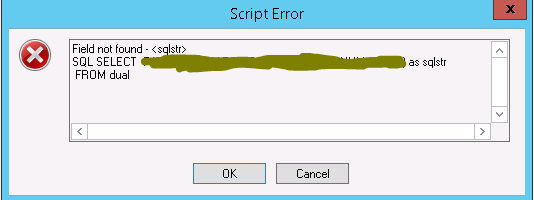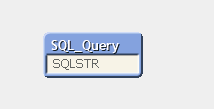QlikView is case-sensitive on Field/Column names.
In Oracle, object names are stored in uppercase by default and it is not case-sensitive too. It can be made case-sensitive by explicitly using quotes, though.
Error: “Field not found – Field_Name”
becomes frequent error as the result of conflict between two technologies.
One such situation:
Executed below query and prompted with “Field not found” error message.
Load sqlstr as Field_Name; SQL Select XXXXXXXXXXXXXX as sqlstr From dual;
Cause:
sqlstr is stored in Oracle as SQLSTR. Since QlikView is case-sensitive on Field name, it throws this error.
To get a better picture of this, change preceding load as ” Load *; ” to see the way Oracle returns the field name.
Load *; SQL Select XXXXXXXXXXXXXX as sqlstr From dual;
Below image from QlikView data model (Ctrl + T) while using ” Loading *; “. Now it is obvious that Oracle returns the field name in uppercase.
Solution:
Change the field name to match Oracle way (Uppercase).