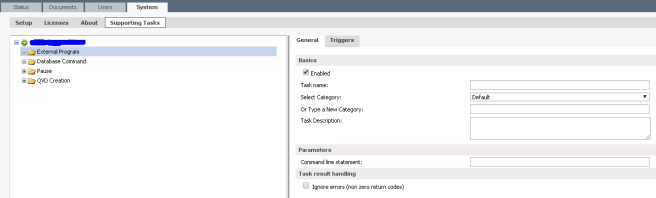Settings.ini is setting file for QlikView, it is available for both desktop and server in below respective locations. We need to add couple of lines on this file for overriding the default Selection colors. This file is frequently edited for enabling SSL and creating PGO file as XML.
QlikView Desktop (Close QV desktop before editing Settings.ini)
C;\Users\User_Name\AppData\Roaming\QlikTech\QlikView
QlikView Server (Restart QV service after editing Settings.ini)
C:\ProgramData\QlikTech\QlikViewServer
Below lines need to be added in Settings.ini file. Here CustSelBgColors1 is used for selected values and CustSelBgColors2 for relevant/related values on different fields.
[Settings 7]
CustSelBgColors1=7777777
CustSelBgColors2=9999999
Finally to apply the new color scheme Open the application and set custom color.
Document Properties -> General -> Selection Appearance -> Color Scheme -> [Custom]