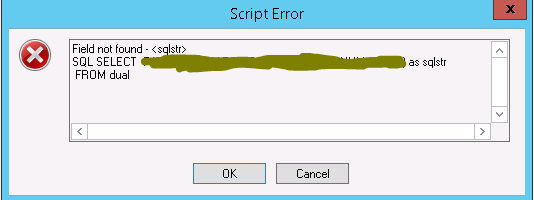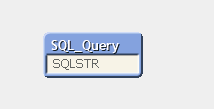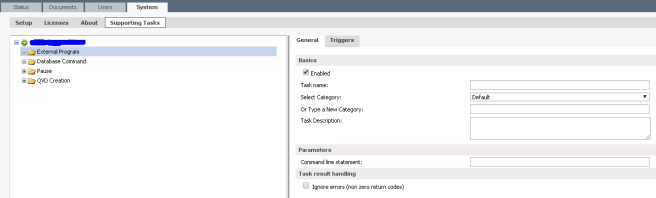Category: QlikView
QMC: Least known features 1
Access Management for an application can be done with the field in data model itself. This method could be really useful when we want to grant access to large group of people for multiple applications.
We can maintain excel or DB table with the user list, load that as part of data model for all required applications. This user list table can be orphan table as well, need not be linked unless it really makes sense.
Below steps start with this assumption: There is an application containing orphan user list field (UserID) which needs to be distributed.
- Create a task for the application as usual, change required is only on “Distribute” tab of Task.
- QMC -> Documents -> Source Documents -> Distribute -> Loop Field in Document
- Open Document
- Select Field “UserID” and Check user identity on “SAM Account Name”.
- In Destination section, select appropriate QlikView Server location.
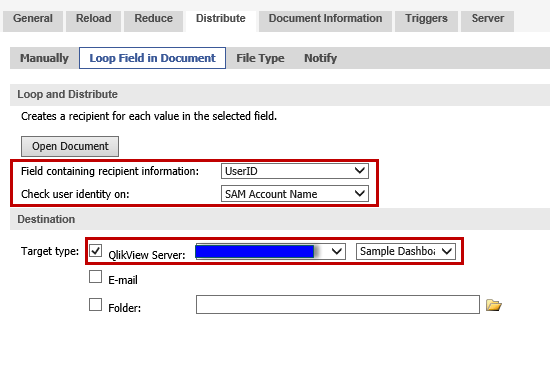 6. Trigger the job and make sure it is distributed to intended users in User document -> Authorization tab.
6. Trigger the job and make sure it is distributed to intended users in User document -> Authorization tab.
Qlik Tidbit – 8
Qlik Service account should not be granted RDP access in order to avoid unauthorized access on Section Access enabled dashboards.
QlikView Server Folder Structure
I follow this folder structure for the environments that I setup. My experience over a period of time with the technology and best practices & stuffs that I follow & read are the catalyst for coming up with this folder structure.
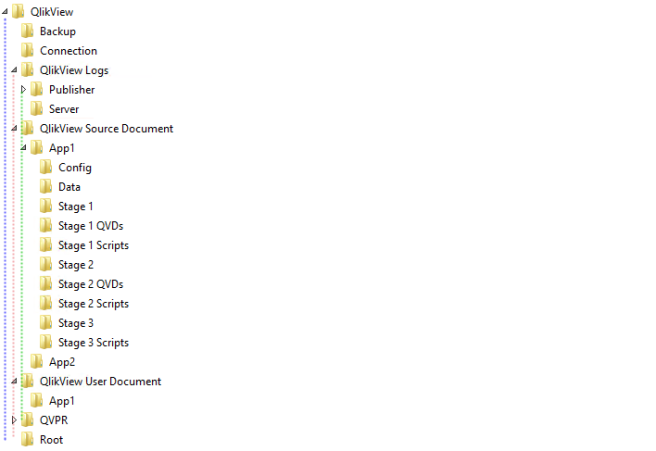
QlikView sourcing from Oracle: “Error: Field not found”
QlikView is case-sensitive on Field/Column names.
In Oracle, object names are stored in uppercase by default and it is not case-sensitive too. It can be made case-sensitive by explicitly using quotes, though.
Error: “Field not found – Field_Name”
becomes frequent error as the result of conflict between two technologies.
One such situation:
Executed below query and prompted with “Field not found” error message.
Load sqlstr as Field_Name; SQL Select XXXXXXXXXXXXXX as sqlstr From dual;
Cause:
sqlstr is stored in Oracle as SQLSTR. Since QlikView is case-sensitive on Field name, it throws this error.
To get a better picture of this, change preceding load as ” Load *; ” to see the way Oracle returns the field name.
Load *; SQL Select XXXXXXXXXXXXXX as sqlstr From dual;
Below image from QlikView data model (Ctrl + T) while using ” Loading *; “. Now it is obvious that Oracle returns the field name in uppercase.
Solution:
Change the field name to match Oracle way (Uppercase).
Changing QV default selection color without Document Extensions
Settings.ini is setting file for QlikView, it is available for both desktop and server in below respective locations. We need to add couple of lines on this file for overriding the default Selection colors. This file is frequently edited for enabling SSL and creating PGO file as XML.
QlikView Desktop (Close QV desktop before editing Settings.ini)
C;\Users\User_Name\AppData\Roaming\QlikTech\QlikView
QlikView Server (Restart QV service after editing Settings.ini)
C:\ProgramData\QlikTech\QlikViewServer
Below lines need to be added in Settings.ini file. Here CustSelBgColors1 is used for selected values and CustSelBgColors2 for relevant/related values on different fields.
[Settings 7]
CustSelBgColors1=7777777
CustSelBgColors2=9999999
Finally to apply the new color scheme Open the application and set custom color.
Document Properties -> General -> Selection Appearance -> Color Scheme -> [Custom]
Triggering task on QMC upon file arrival
Basically it’s two step process:
- Creating batch file &
- Creating ‘External Program’ task on QMC
Taking bottom-up approach for easier understanding/explanation sake.
2. Batch command template and example (used here):
“Batch_File_Path” “Sharepath_to_poll_with_file_format” Idle_time Time_limit_for_polling
“D:\QlikView\QlikView Source Documents\batch\FilePolling.bat” “\\Sharepath\Token\*.txt” 600 20:00
Create ‘External Program’ task on QMC, use above batch template for ‘Command line statement’.
- Batch File code:
REM REM is comment statement in batch file
REM Displaying values passed to the batch file
echo off
echo file_name %1
echo time_polling %2
echo end_time %3
REM Terminate if there are no parameters
if (%1) == () (exit /b 0)
REM This loop will break on two conditions 1. On seeing file 2. Upon time out
:Loop
If exist %1 (exit /b 0)
If %TIME: =0% GTR %3 (exit /b 1)
REM Timeout /T TIME >NUL is sytax. TIME is replaced by second parameter in this code. >NUL means 1>NUL default output 2>NUL default error output. Default output for this code is nothing.
Timeout /T %2 > NUL
Goto Loop
QlikView Pie chart label overlapping issue
Was able to resolve pie chart label overlapping issue by referring Stephen Redmond’s posting.
Syntax:
=Dual( Num(Expression1,’##0′,’,’,’.’) & Repeat(chr(13)&chr(13), Rank(Expression1))-4), Expression1)
Two pointers:
- Make number representation as ‘Expression default’
- 4 in syntax should be the expression count from which your overlap issue starts
Post link: https://community.qlik.com/thread/29055