Generally I prefer bottom-up approach while setting up QV environment so as usual I started with IIS/QVWS service first.
After configuration I was trying to access Accesspoint and consequently prompted by below IE dialog box. From the message it was showing I understood that IE is blocking something.
 Eventually I tried to add localhost to trusted sites but unfortunately couldn’t add because all the options were disabled for me (below snap).
Eventually I tried to add localhost to trusted sites but unfortunately couldn’t add because all the options were disabled for me (below snap).
 So I closed both of the dialog boxes then I got “loading content” issue. Till this point my focus was on IE settings but this error message confused me and made me waste my couple of hours in debugging around the issue.
So I closed both of the dialog boxes then I got “loading content” issue. Till this point my focus was on IE settings but this error message confused me and made me waste my couple of hours in debugging around the issue.
 After ensuring everything in QlikView perspective and turned my attention towards IE. In meantime one idea stuck in mind that is accessing Accesspoint outside server, which worked. So it’s 100% sure that IE setting in server causing the problem, after googling for a while I was able to find out below solution.
After ensuring everything in QlikView perspective and turned my attention towards IE. In meantime one idea stuck in mind that is accessing Accesspoint outside server, which worked. So it’s 100% sure that IE setting in server causing the problem, after googling for a while I was able to find out below solution.
- Go to Server manager tool
- Locate “Configure IE ESC” in right hand side pane
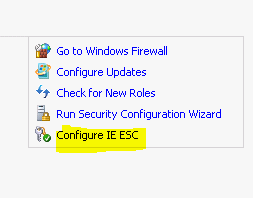 Both options in below screen were enabled but I have to disable for get it working.
Both options in below screen were enabled but I have to disable for get it working.
All set. I was able to access Accesspoint then. J
